Marketing
Sep 11, 2024
Newsletter - How to create a Newsletter with Editby?

Maria Ruocco
👩🏽🎓 Video:
Video coming soon ⏳
Let's suppose we want to write a newsletter about Tech News. In particular, we want to use these following articles as sources to create our newsletter:
First impressions of OpenAI o1: An AI designed to overthink it;
‘There’s a war for the top 1%’: Inside French tech’s fierce battle for the best AI talent;
Tradeinn worth €1B? Essentialist raised $10M. Netflix Spain numbers.
These are the steps we need to follow to create a newsletters with Editby in minutes:
Open Editby and click on "New Draft"

Once you open the writing page, choose what type of content you want to create.
In this case, you have to choose if you want to create a short newsletter or a long newsletter.
So, click on "short newsletter" or "long newsletter"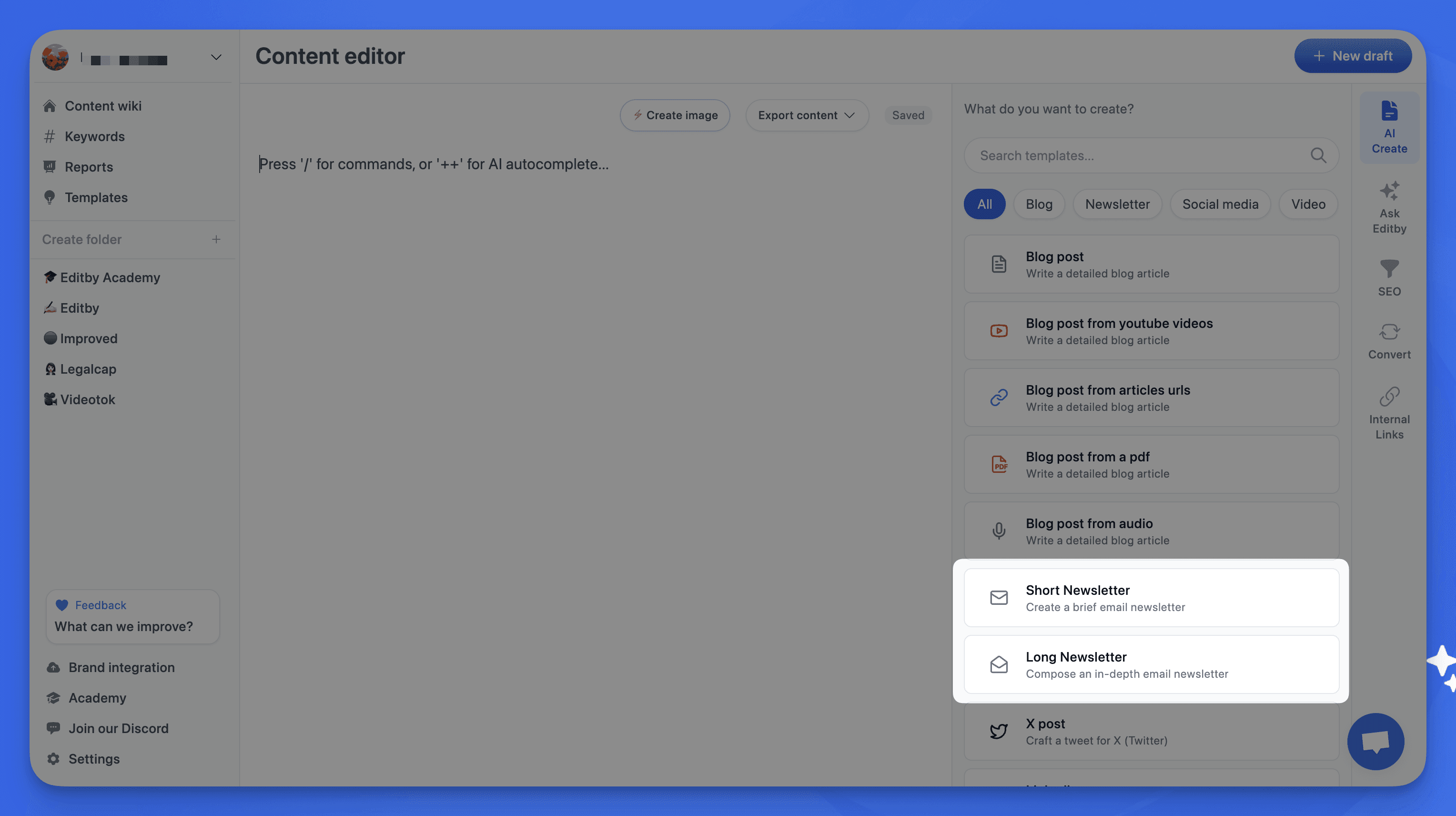
Now we have to enter our topic: "This week tech news" and, if we want, we can add also the online pages that contain all the info that we want to write about.
We can choose also a template for our article. Editby allows its users to choose a default template or create a custom template. If you have created your template, you can choose it during this phase. If you want to know how to create your own template on Editby, check the next point.
If you want to create your own template, click on "template" and then on "custom template"


We are ready to create our Newsletter. So, click on "Create content".
Now you can see the newsletter's text on the right.
At this point, you only need to copy-paste the article on the left and start editing.
You can edit the article manually or you can ask AI to rewrite, improve writing, fix spelling & grammar, make the text shorter or make the text longer.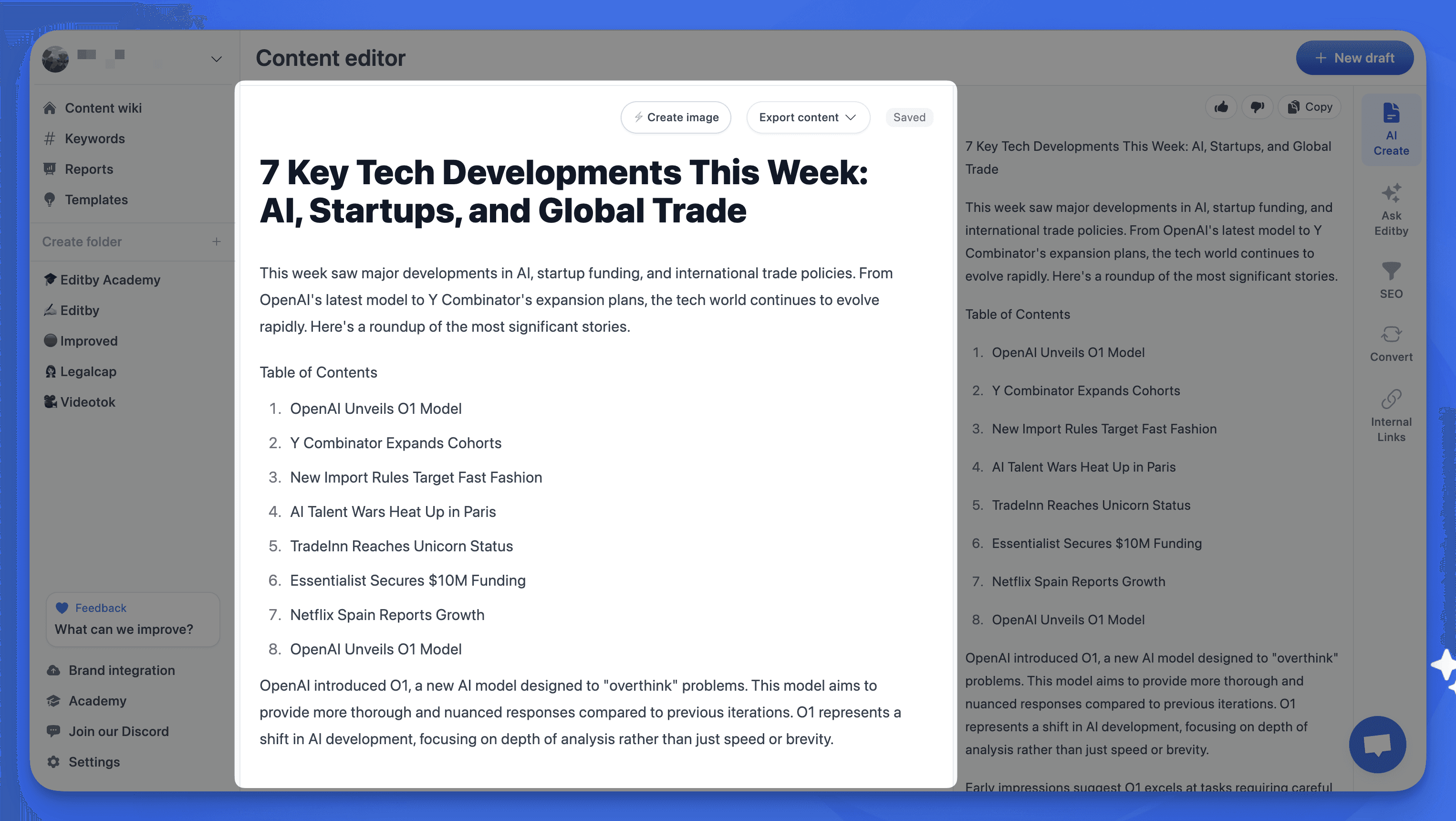

If you need to add the article's sources, you just need to underline the text and click on "sources". In this case, Editby also will add the sources at the end of the newsletter (that you can delete, if you want).
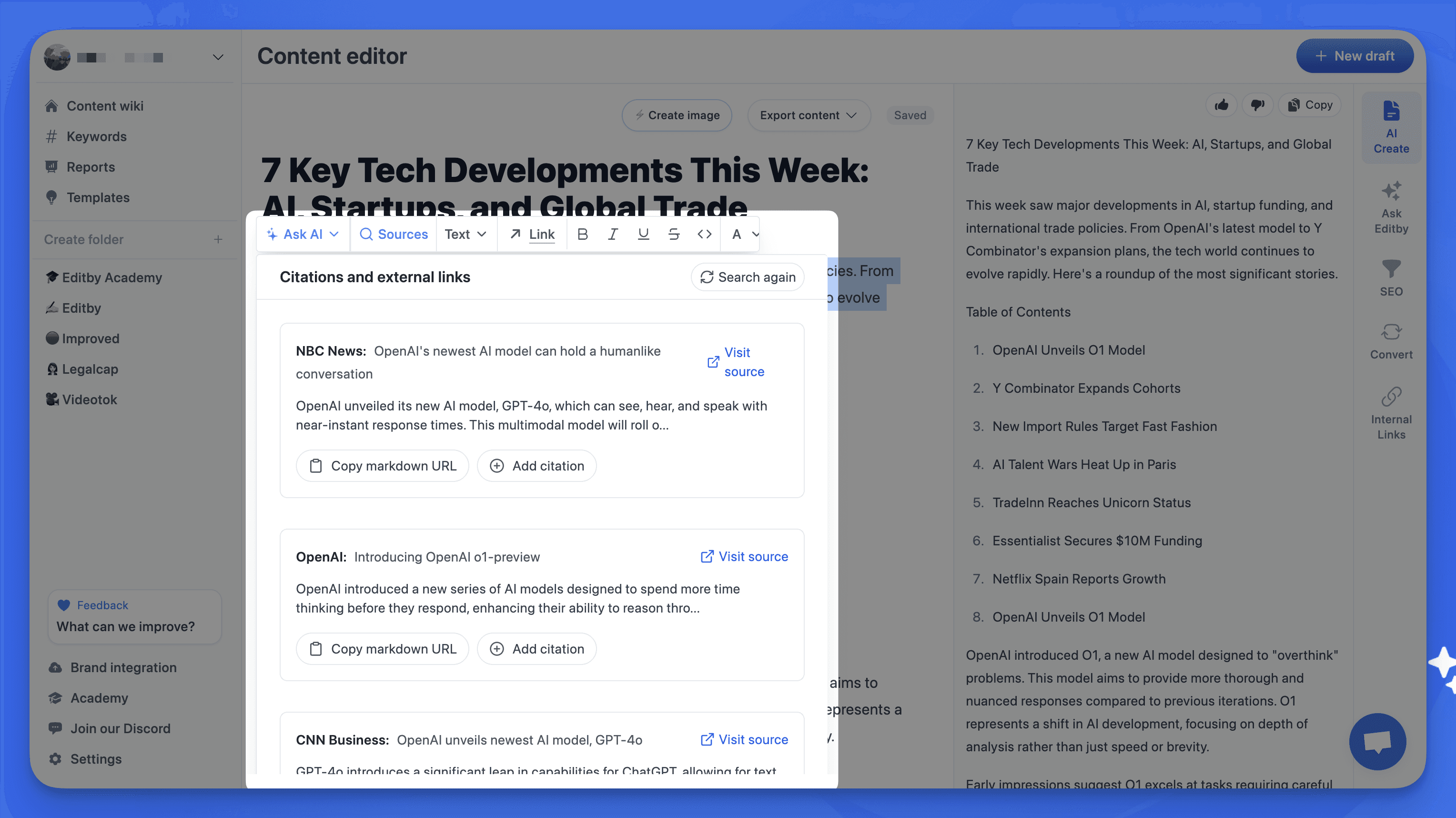


Maria Ruocco
Try it for free
and start creating
Editby helps content writers, companies, newsletter writers and more.

Try it for free
and start creating
Editby helps content writers, companies, newsletter writers and more.


Try it for free
and start creating
Editby helps content writers, companies, newsletter writers and more.

