Marketing
Sep 11, 2024
LinkedIn - How to create a LinkedIn Post with Editby?

Maria Ruocco
👩🏽🎓 Video:
Video coming soon ⏳
Let's image we want to create a LinkedIn post about "Apple AirPods 4 with Active Noise Cancellation review" in a few seconds.
We just need to follow three simple steps:
Open a new draft and click on "LinkedIn"

Enter the topic of the LinkedIn and (eventually) the sources from we want to get an inspiration. In this case I am using the TechCruch article.
Now, click on "Create content"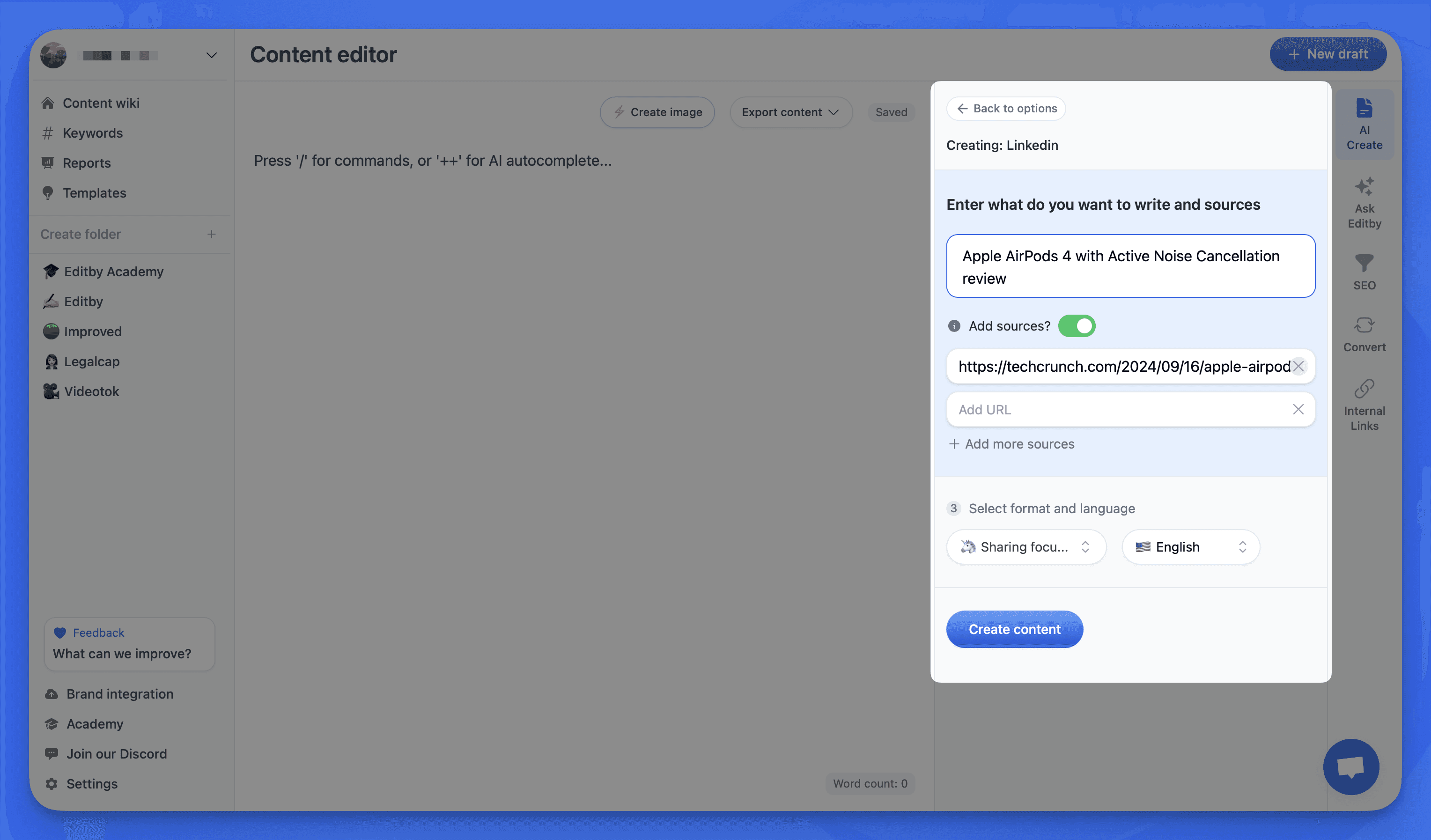
At this point, Editby will create the LinkedIn and we only need to copy-paste it on the left and start editing it (for example, you can add or delete some information)


Maria Ruocco
Try it for free
and start creating
Editby helps content writers, companies, newsletter writers and more.

Try it for free
and start creating
Editby helps content writers, companies, newsletter writers and more.


Try it for free
and start creating
Editby helps content writers, companies, newsletter writers and more.

